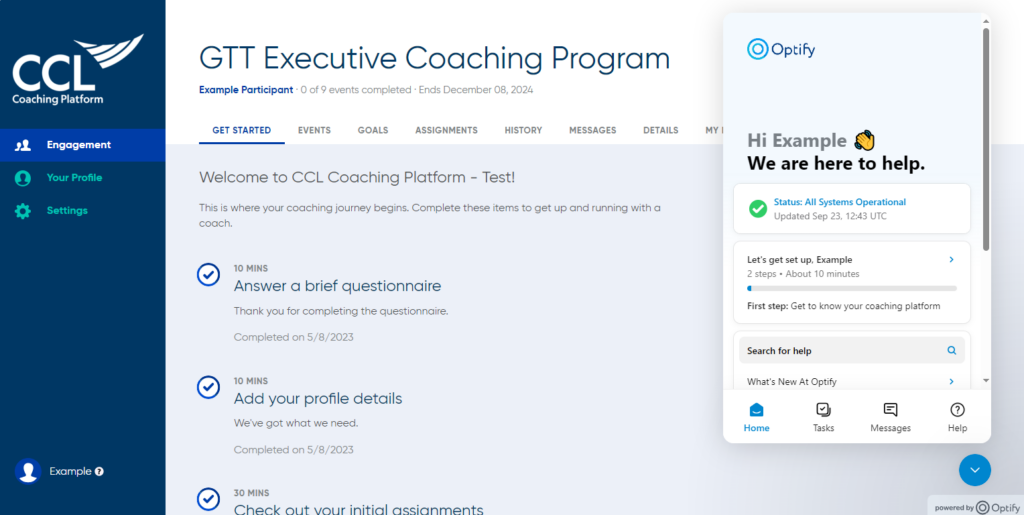If you need assistance after logging into the Coaching Platform, you can get help at any time by clicking the blue circle icon in the bottom right corner of the screen:![]()
Click the Help tab in the pop-up menu and you will be able to search and browse topics related to the Platform. You can also use the Messages tab to send a chat with your question.