If you have been asked by a colleague to rate them on their leadership abilities, you will get an email from the Center for Creative Leadership.
The email includes:
- The Participant’s name.
- Your assigned rater category.
- The due date.
- An Assessment Portal button to set up your account.
Once you set up your account, you will land on the Surveys for Others home page.
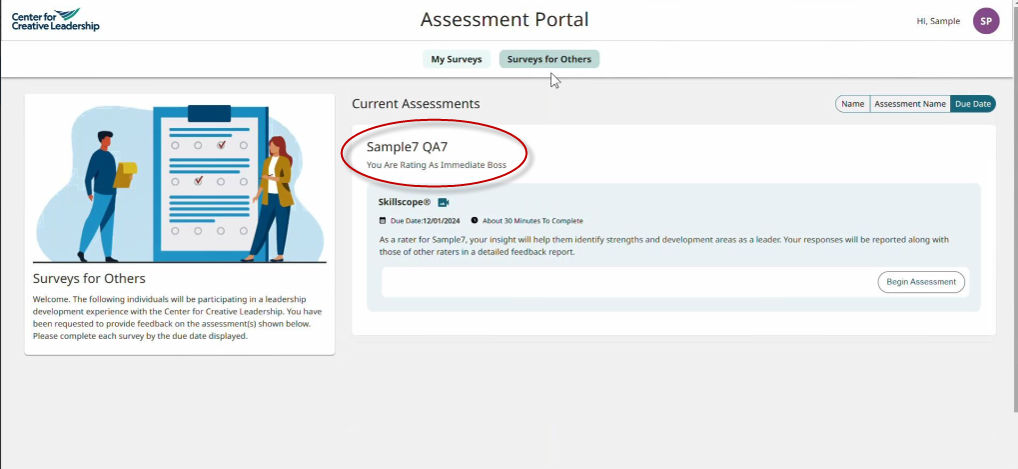
Please note the participant’s name you are rating. (Often a person is asked to rate more than one person in an organization.) Also note the category you have been assigned.
Why is the category important?
If you are in a Peer or a Direct Report category, your answers will be combined with others in your category so that you can remain anonymous.
If you are in another category, such as Boss, Superior, Board Member, or Other, you may not be combined with other raters, and you may be identifiable in the feedback.
The 360 name is listed with a brief description. Click the projector icon to view a quick video.
To get started, click the Begin Assessment button. Please answer all questions. Review your responses. It will not be possible to change your responses once you select the Submit button.
