In the current courses section click on the course to see a link to “View Reports” at the top of the screen to get started.
- To access the reports, select View Reports at the top of the page
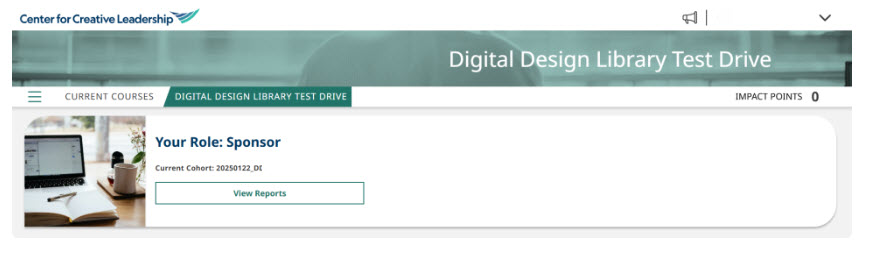
2. Select the Report Type drop-down to pick which report you would like to view.
4. To download a .csv file or PDF (depending on the report type), select the Export to CSV or Download PDF button on each report page.
