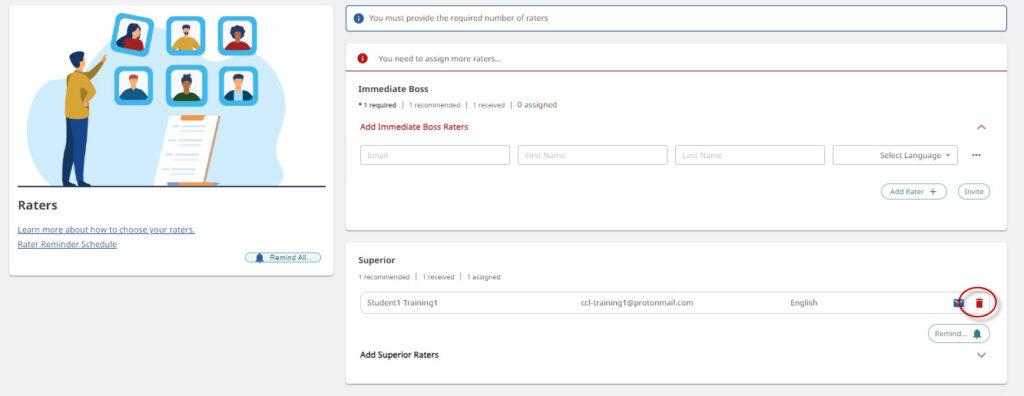Rater Categories: Boss, Superior, Peers, Direct Reports, Others
- We recommend the following distribution:
- 1 Immediate Boss
- 5 Peers (3 raters minimum, 5 recommended)
- 5 Direct Reports (3 raters minimum, 5 recommended)
- To promote a high quality of feedback, choose people who know your work best.
- Raters MUST log in to the portal using the email address you submitted for them. They cannot use a different email to sign up/log in.
- Peers and Direct Reports are anonymous categories, which means you can only get data in each of these categories if we receive feedback from a minimum of 3 raters in each category. Therefore, we recommend you invite at least 5 in the peer category to increase your chances of receiving a peer feedback report.
- Direct Reports are people who report directly to you.
- If you only have 1 or 2 direct reports, there are a couple of different options you can take here.
- If only 1, you could consider assigning that person to the peer category and let them know ahead of time that you are doing that so that you can still get their feedback in an anonymous way.
- The other option is to consider who else might be operating in a similar capacity as your direct reports. So, while they don’t report directly to you, are there a few people who work with you in a similar capacity? If so, and you can think of 3-5, submit them under the Direct Report category.
- Optional
- “Superior” category
- Although this is not required, it’s a great way to get the perspective of someone at your boss’s level or higher while keeping your boss’s feedback data separate.
- “Others” category
- This is for any group of people who do not fit into the traditional categories. It could be a project team, a sales team, etc.
- “Superior” category
- It is highly recommended to write down who and what category you submitted a rater under for future purposes.
- Should you need to change a rater category, please email Create a ticket with the name and the new category you would like them moved to. Note: category changes from anonymous to Boss, Superior or Other categories are not permitted.
- If you need to check and/or change a rater, for example, you submitted the wrong manager for your boss or need to check the email address, you can log into the portal and go to the rater page to remove the rater and submit a new one by selecting the 3 dots. See below.