Home Screen
The CCL Compass home screen has many features to assist you with identifying competencies and assigning goals.
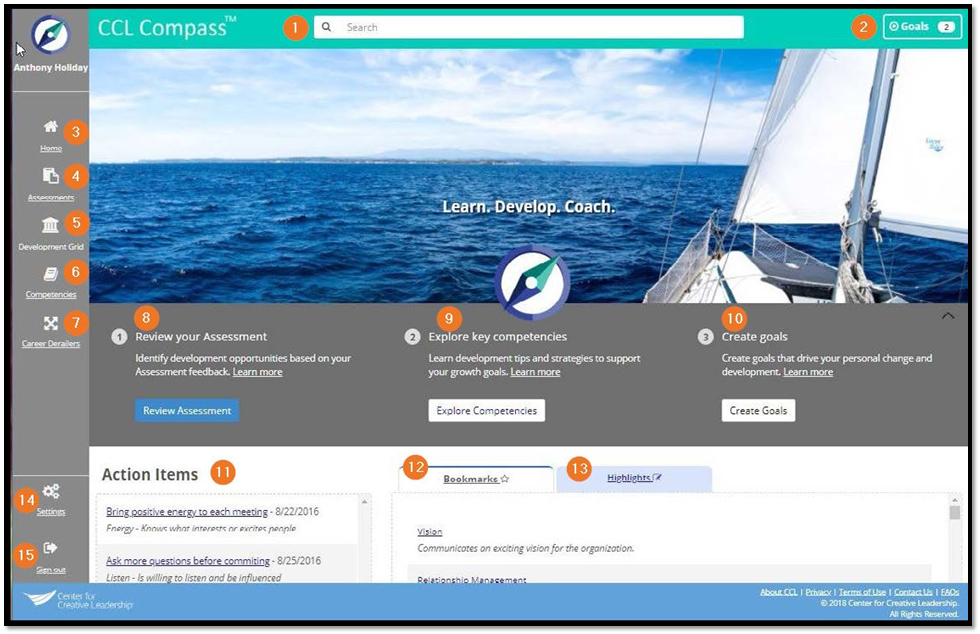
- Search Bar – Type in a word or a competency name to search for a specific topic.
- Goals Button – The Goals section shows the number of active goals created. Clicking on the Goals button will open the My Goals window, where you can see your goals in detail, add new goals, add action items to your goals, download, and print or share your goals.
- Home – Returns you to the Home screen.
- Assessments – If you have completed a 360-degree assessment, click Assessments to review your data.
- Development Grid – This chart indicates your strengths and potential development areas based on the items selected that pleased or displeased you from your assessment, using the Thumbs Up/Thumbs Down icons.
- Competencies – Displays the full list of competencies included in CCL Compass. Use the dropdown selection in the upper right corner to display competencies by category.
- Career Derailers – Displays the full list of career derailers included in CCL Compass.
- Review your Assessment – This section is only available if you have completed a 360-degree assessment. Click Review Assessment to view your data. Click the Learn More link to view a “How to” video for that section.
- Explore Key Competencies – Displays the full list of competencies included in CCL Compass. Click the Learn More link to view a “How to” video for that section.
- Create Goals – Opens a My Goals panel on the right side of the screen. Click the Learn More link to view a “How to” video for that section.
- Action Items – This area lists all action items created for your goals. Clicking on an action item directs you to the associated goal detail.
- Bookmarks – This area lists the competencies that you have bookmarked by clicking the star next to the competency title.
- Highlights – This area displays all the text that has been highlighted within each competency.
- Settings – Change your account settings, including notification options, leader level or change your password.
- Sign out – Signs you out of your CCL Compass account.
