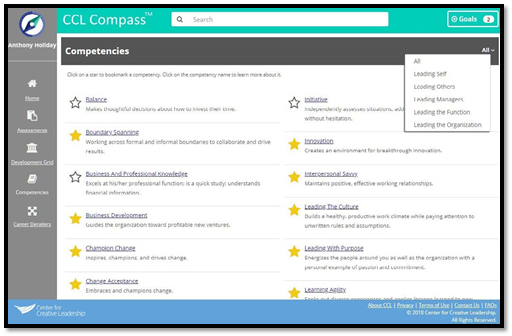
- The Competencies link (left navigation) takes you to the full list of competencies in CCL Compass.
- Select the down arrow in the upper right corner to filter the competencies by category.
- Selecting the star icon creates a bookmark for that competency and displays it in the Bookmarks section on the Home Screen for easy access.
Competency Detail Page
Selecting a competency will give you a more detailed look at it. The competency detail page is divided into sections, which are color-coded. As you scroll through the content, the progression bar at the bottom displays the section you are in. You can scroll, use the Next and Back buttons, or navigate to a color-coded section. Click the Download button in the upper right corner to save a PDF version of the content.

