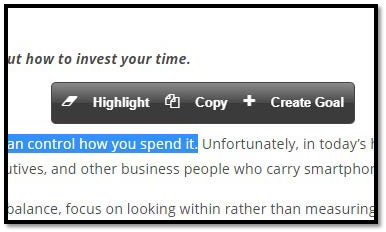
This feature allows you to select text to highlight, copy, or create a goal. Once you select text, you have the following choices:
- Highlight – This will highlight the text in yellow. It will also save that text in the Highlights section of the Home screen for easy navigation.
- Copy – Copy the text to paste in another section or application.
- Create Goal – This will open the My Goals panel and add the highlighted text to the Goal Description section.
