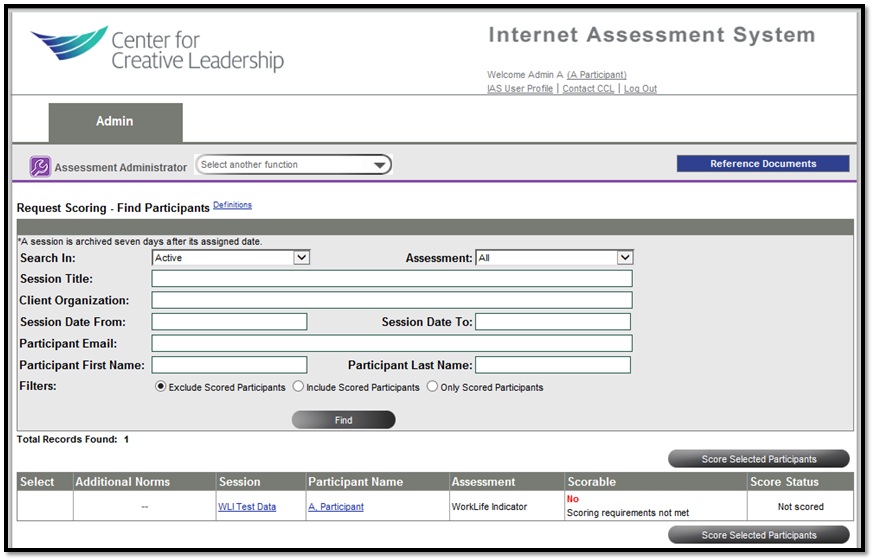1) Click the link in the administrator email and set up a first-time user profile.
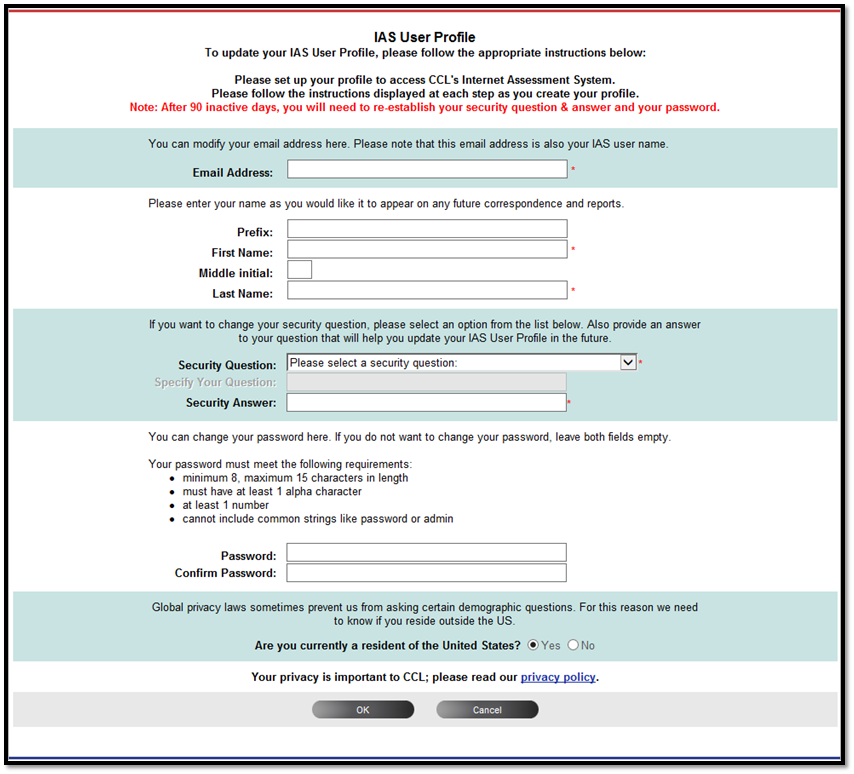
2) Use View / Tag inventory to verify the ordered instrument was incremented to inventory. Use Order Tag to ID participants, groups, etc.
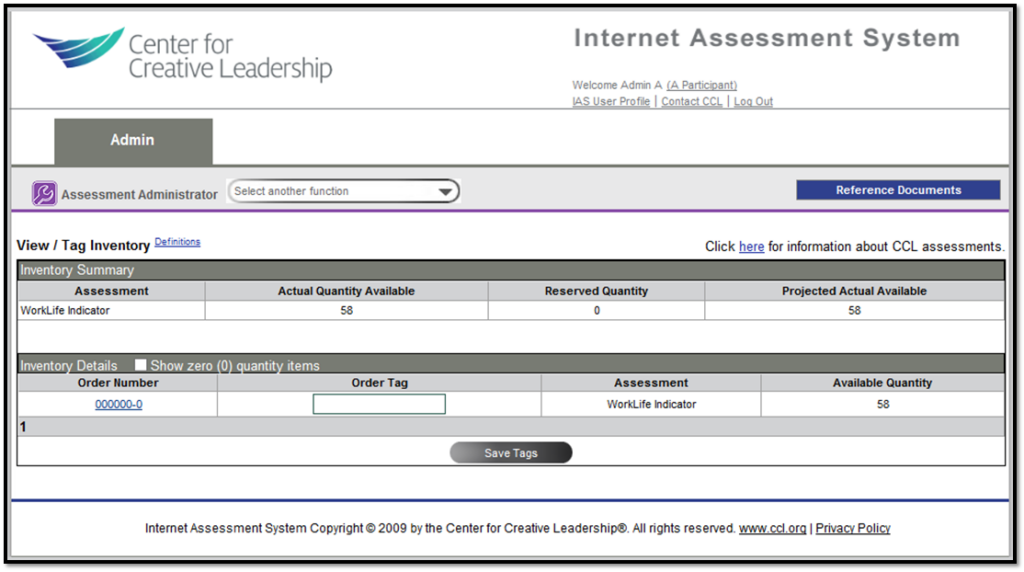
3) Create a Session — Session titles can help organize by group, organization, date range, etc.
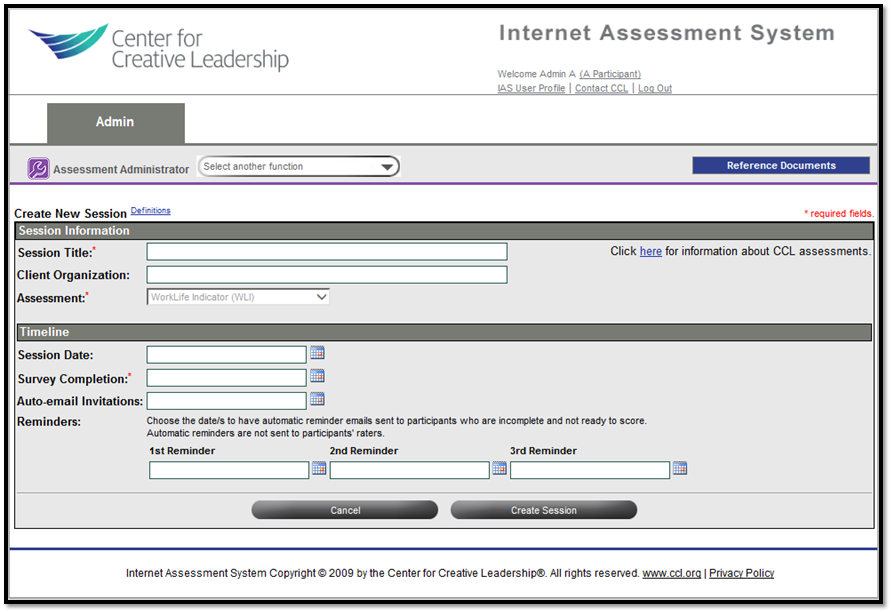
4) Register a participant to a session. The participant will be sent an invitation email.
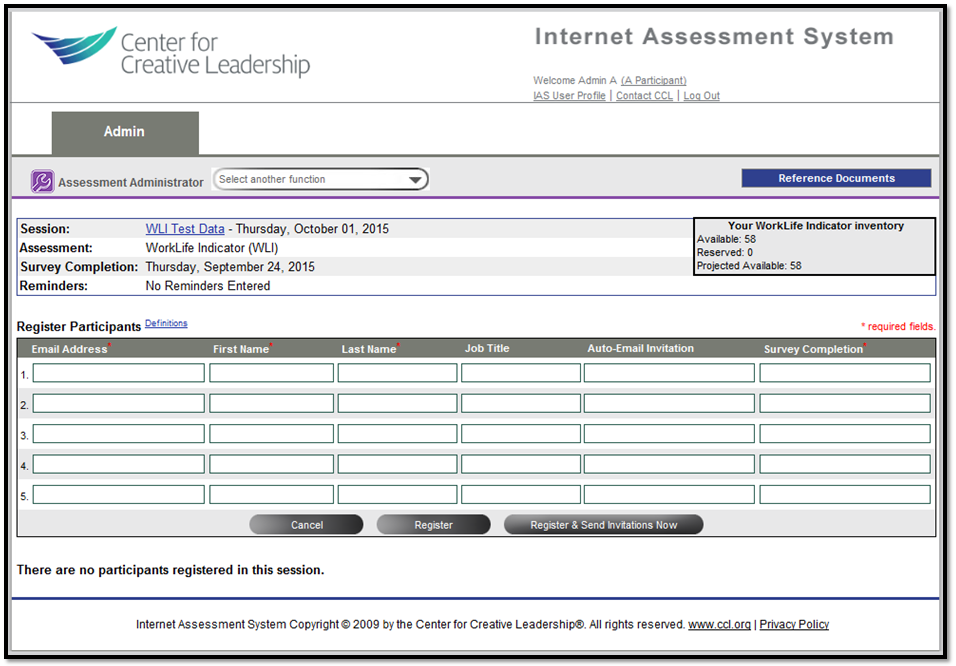
5) Use Status Report periodically to check for completed forms submitted by participants and raters.

6) Request scoring when participants are complete. A report will be generated and sent to the facilitator’s CCL Access account, where it can be downloaded.