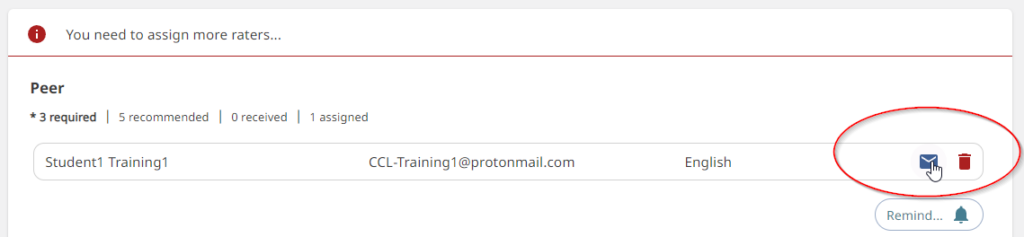
To resend an invitation email, navigate to the Rater Management page. Go to the category for the rater you wish to re-send the invitation to and locate their name in the list. Click the mail icon on the right to re-send the invitation email to that rater.
